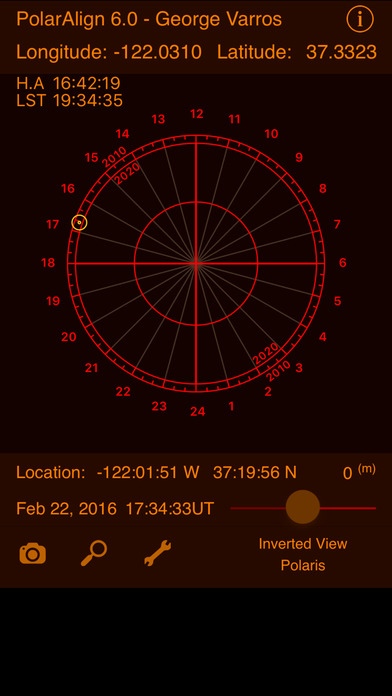PolarAlign 6.6
Continue to app
Paid Version
Publisher Description
PolarAlign is used as a reference to help polar align an equatorial telescope mount that has a Polar Alignment scope. It is only intended to be a reference to the position of Polaris. It is not a teaching tool. Please Do Not Purchase this app unless you are an experienced amateur astronomer that needs a reference to the exact position of Polaris. PolarAlign includes reticle for several Takahashi alignment scopes, the Astro-Physics RAPAS corrected right angle polar finder, a Sky-Watcher reticle and a generic general purpose reticle. PolarAlign uses iPhone's Location Service to obtain your current latitude and longitude. They can be entered manually if needed. The screen shows the position of Polaris if you are in the northern hemisphere or Sigma Octanis if you are in the southern hemisphere. It also displays your latitude, longitude, altitude and universal time, along with the local sidereal time (LST) and hour angle (H.A.) of Polaris. The view can be zoomed by double tapping the screen. The PolarAlign generic reticle can be set to inverted, corrected, or right angle, to match the polar finder. Alternatively, three different Takahashi reticles or the Astro-Physics RAPAS reticle can be selected. PolarAlign has an "augmented reality" capability which allows an iPhone to be mated to a polar finder scope, if you build a simple adapter.
May 21, 2020 Version 6.6 Internal required upgrades.
About PolarAlign
PolarAlign is a paid app for iOS published in the Screen Capture list of apps, part of Graphic Apps.
The company that develops PolarAlign is George Varros. The latest version released by its developer is 6.6.
To install PolarAlign on your iOS device, just click the green Continue To App button above to start the installation process. The app is listed on our website since 2020-05-21 and was downloaded 31 times. We have already checked if the download link is safe, however for your own protection we recommend that you scan the downloaded app with your antivirus. Your antivirus may detect the PolarAlign as malware if the download link is broken.
How to install PolarAlign on your iOS device:
- Click on the Continue To App button on our website. This will redirect you to the App Store.
- Once the PolarAlign is shown in the iTunes listing of your iOS device, you can start its download and installation. Tap on the GET button to the right of the app to start downloading it.
- If you are not logged-in the iOS appstore app, you'll be prompted for your your Apple ID and/or password.
- After PolarAlign is downloaded, you'll see an INSTALL button to the right. Tap on it to start the actual installation of the iOS app.
- Once installation is finished you can tap on the OPEN button to start it. Its icon will also be added to your device home screen.